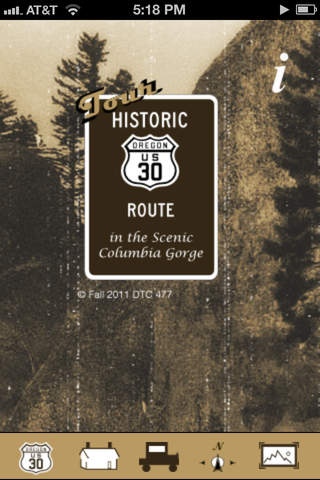Highway 30 Tour 1.0
Continue to app
Free Version
Publisher Description
The Historic Highway 30 Tour app provides users with all the information necessary to enjoy a day, overnight, or week-long excursion in the Columbia River Gorge in Oregon. The Columbia River Highway (Hwy 30) is the first national scenic highway engineered in the United States. Highlighted tour destinations include available lodging, recreation, food and shopping. The app is complete with an East to West or West to East navigation and map with geolocation, providing detailed directions to various sites. Users will enjoy historical photos and information on the tour destinations, links to websites, and applicable Youtube videos for an enhanced experience. -------------------- The goal of the Creative Media & Digital Culture Program at Washington State University, Vancouver is to offer a broad-based intellectual experience that prepares students for the culturally diverse, technologically complex 21st Century. Anchored within the field of digital media with emphasis on the intersection of art, technology, and the humanities, the CMDC Program features a strong interdisciplinary and transdisciplinary focus across the College of Liberal Arts, serving as a nexus for collaborations with The Edward R. Murrow College of Communication, the College of Business, and the School of Engineering and Computer Science.
Requires iOS 5.0 or later. Compatible with iPhone, iPad, and iPod touch.
About Highway 30 Tour
Highway 30 Tour is a free app for iOS published in the Recreation list of apps, part of Home & Hobby.
The company that develops Highway 30 Tour is The Creative Media & Digital Culture Program. The latest version released by its developer is 1.0.
To install Highway 30 Tour on your iOS device, just click the green Continue To App button above to start the installation process. The app is listed on our website since 2011-12-13 and was downloaded 0 times. We have already checked if the download link is safe, however for your own protection we recommend that you scan the downloaded app with your antivirus. Your antivirus may detect the Highway 30 Tour as malware if the download link is broken.
How to install Highway 30 Tour on your iOS device:
- Click on the Continue To App button on our website. This will redirect you to the App Store.
- Once the Highway 30 Tour is shown in the iTunes listing of your iOS device, you can start its download and installation. Tap on the GET button to the right of the app to start downloading it.
- If you are not logged-in the iOS appstore app, you'll be prompted for your your Apple ID and/or password.
- After Highway 30 Tour is downloaded, you'll see an INSTALL button to the right. Tap on it to start the actual installation of the iOS app.
- Once installation is finished you can tap on the OPEN button to start it. Its icon will also be added to your device home screen.